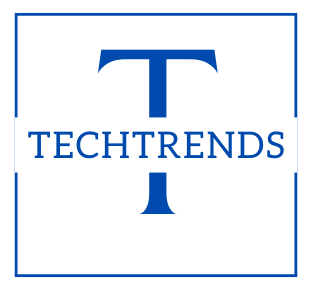Introduction
WhatsApp, one of the most popular messaging apps globally, is always evolving to enhance its user experience. The latest buzz is about WhatsApp’s New Favourites Chat Filter, a feature that’s set to revolutionize how users interact with their chats. This new addition promises to make managing conversations more efficient and personalized. But what exactly is this feature, and how will it benefit you? Let’s dive into an in-depth guide on WhatsApp’s New Favourites Chat Filter.
What is WhatsApp’s New Favourites Chat Filter?
WhatsApp’s New Favourites Chat Filter is an upgraded version of the existing chat pinning feature. While chat pinning allows users to keep a few important conversations at the top of their chat list, the Favourites Chat Filter takes it a step further. This feature enables users to segregate their most frequently used chats from others, making it easier to access important conversations quickly. It’s like having a VIP section in your chat list!

Why is This Feature Important?
The introduction of the Favourites Chat Filter is significant for several reasons:
Enhanced Organization: It allows for better organization of chats, especially for users who have numerous active conversations.
Improved Accessibility: Users can easily find and access their most important chats without scrolling through endless lists.
Personalization: This feature adds a layer of personalization, enabling users to prioritize conversations that matter the most to them.
How to Access the Favourites Chat Filter
If you’re eager to try out WhatsApp’s New Favourites Chat Filter, here’s how you can get started:
Become a Beta Tester: The feature is currently available for beta testers. To join, you need to register through the Google Play Beta Program.
Update WhatsApp: Ensure that your app is updated to the latest beta version where this feature is being tested.
Enable the Feature: Once updated, you should see an option to enable the Favourites Chat Filter in your chat settings.
Using the Favourites Chat Filter
Here’s a step-by-step guide to help you make the most of this new feature:
Open WhatsApp: Launch the app on your device.
Go to Chats: Navigate to your chat list.
Select Favourite Chats: Long press on the chats you want to mark as favourites.
Apply the Filter: Use the new filter option to view only your favourite chats.

Comparison with Other Messaging Apps
WhatsApp’s New Favourites Chat Filter stands out compared to similar features in other messaging apps. While many apps offer ways to prioritize conversations, WhatsApp’s approach is more integrated and user-friendly. For example, Telegram has a feature to pin chats, but WhatsApp’s filter provides more customization and ease of access.
User Feedback and Expectations
Initial feedback from beta testers has been overwhelmingly positive. Users appreciate the added convenience and customization that the Favourites Chat Filter offers. Many are looking forward to the official release, anticipating it will significantly enhance their messaging experience.
Future Updates and Improvements
WhatsApp is known for continuously improving its features based on user feedback. While the Favourites Chat Filter is a great addition, there are speculations about future enhancements such as more customization options and integration with other features like unread message filters and group chat prioritization.
Conclusion
WhatsApp’s New Favourites Chat Filter is a game-changer for users who want more control over their chat organization. By allowing users to prioritize their most important conversations, WhatsApp continues to set the bar high in the messaging app arena. Whether you’re a busy professional or just someone who values efficient communication, this new feature is sure to make your messaging experience smoother and more enjoyable.
FAQs
What is WhatsApp’s Favourites Chat Filter?
It’s a feature that allows users to mark and filter their most frequently used chats for easier access.
How can I become a beta tester for WhatsApp?
You can join the Google Play Beta Program to become a tester and access new features before they’re officially released.
Can I customize my favourite chats?
Yes, you can select which chats to mark as favourites based on your preference.
How does this feature improve user experience?
It enhances organization and accessibility, making it easier to find and prioritize important conversations.
What other updates are coming to WhatsApp?
WhatsApp is also testing unread message filters and group chat prioritization, among other features.